Pinterest For Businesses
Many people have discounted Pinterest for far too long as just a fun site for pinning pictures, however during the last few years many savvy brands have been using Pinterest very successfully as “virtual storefronts”. Here is what Wikipedia have written about these “Business pages”
Pinterest Business pages
Pinterest also allows businesses to create pages aimed at promoting their companies online.[17] Such pages can serve as a “virtual storefront/” In one case study of a fashion website, users visiting from Pinterest spent $180 compared to $85 spent from users coming from Facebook.
These users spent less time on the company’s website, choosing instead to browse from the company’s pinboard.[18] Further brand studies have continued to show Pinterest is more effective at driving sales than other forms of social media.[19] In 2013, Pinterest introduced a new tool called ‘Rich Pins’, to enhance the customer experience when browsing through pins made by companies. Business pages can include various data, topics and information such as prices of products, ratings of movies or ingredients for recipes.[20] – Read more here
So how can your business get started using Pinterest for Your Business?
Melanie Duncan founder of the Entrepreneuress Academy and creator of the Power of Pinning program had these tips, that should help get you started.
1. Create Your Own Original Content to Pin.
Did you know that over 80% of pins are repinned. [Source: RJMetrics] That means that if you are just repining everyone else’s stuff you’re not going to get anywhere. But if you learn how to create valuable visual content of your own, you have a virtual army of people waiting to circulate your pins and get you tons of exposure.
So what is valuable visual data? Anything from videos, to Infographics, even an image of text on a colorful background works. In fact, the simpler the better.
Want to see a huge surge in traffic? Give something away in your pin. Have a cool new tool, template or app to share? Promote it in a pin and link to where they can sign-up or go to get it.
Even if you’re not the creator, you could write up a great post about the resource and how you are using it so that you can still get people to your blog. People LOVE pins like this.
IMPORTANT: Make sure to edit your pin and ADD A LINK after uploading an image to pin from your computer. This is one of the most common mistakes that I see. So many people miss this step and it results in zero traffic. If the image it is not pinned from a website, Pinterest defaults it to a dead link until you add one.
2. Pin More Tutorials and Teasers.
Common to popular belief, it is useful not just beautiful information that wins on Pinterest. In fact, tutorial pins see a 42% higher click-through rate than the average pin. [Source: Pinerly]
People love to learn. But beyond that, people love to store and share helpful information. Think about what kind information your audience would find valuable and make some pins out of that!
Through my own research, I have found that teaser pins intrigue people and get them to click through at a very high rate. A teaser pin typically is just some text on top of an image or colorful background, that states what you will learn on the other side. For example, “How to Create Better Content”, or “The 5 Things You Should Always Do Before You Publish Your Post.”
You don’t teach them anything in the pin, you just peak their curiosity.
What’s great is this strategy works equally well for bloggers, product or service based businesses.
3. Focus on trending topics.
A highly underutilized technique is to incorporate trending topics into board titles or as keywords within captions. Pins featuring trending topics see a 94% increase in click-though-rate. [Source: Pinerly]
Relating our content, products or services to current events is easier than you may think. The department store, Barney’s New York, did so simply by creating a “Valentine’s Day Gift Idea” board in early February filled with gift ideas from their site.
Blog posts could be pitched in relation to trends, conditions or general sentiments felt by the community. What is hot in your industry right now? What is everyone talking about?
4. Include “call to actions” in your captions.
You know all the powerful marketing strategies that you are using in other areas of your business? Yeah, they probably work on Pinterest too. Did you know that featuring a “call to action” increases the engagement (repins, comments, likes) of a pin by 80%? [Source: Pinerly]
Time to start including “click here,” “comment below” or “repin this” in every caption. You could even include a CTA in the actual image of your pin. Don’t wait and see if your followers can figure out what you want them to do. Just tell them!
SPECIAL TIP: Pair that CTA with a link in your caption and you’ve got referral traffic magic.
For more information or to read this article on diythemes click here
How To Get Started on Pinterest
As with any social media site it can take a little time to get to know how best to engage with other users so here are some ideas shared on Website Magazine by Alison Howell
Having a strong Pinterest presence is important for brands, especially as the holiday season approaches. After all, Pinterest is the go-to social network for sparking gift ideas, and Piqora data shows that referral traffic from Pinterest continues to grow at a significant pace.
To obtain some of that referral traffic, brands must position themselves as a must-follow “pinner” on the social network. Even though it can take time to build authority and increase engagement rates on Pinterest, there are a few things that brands can do to create a stronger presence on the social network in just a couple days. To get started, check out this edition of Website Magazine’s Weekend Warrior, with five powerful tips to help brands strengthen their presence on Pinterest.
1. Be Informative
It is important for brands to optimize the about section of their Pinterest profile for multiple reasons. Not only does this section provide potential customers with valuable information about the brand, but it can also influence their decision to follow the brand.
To optimize your brand’s about section, make sure to write a description that informs visitors what kind of business your brand is and what kind of products and/or services it offers. It is also important to include keywords in this section, as these words will help visitors decide if they want to follow your brand or not. Take Martha Stewart Living as an example. The brand keeps its about section short and to the point, as well as includes keywords like “recipes” and “crafts” so consumers know exactly what kind of content they can expect to see in their home feed if they decide to click the follow button.
2. Plan Board Placement
When someone arrives at your brand’s Pinterest page, the boards that are featured above the fold are going to be another influential factor in their decision to follow. This is why brands should place their most popular boards ahead of ones that aren’t as popular. Similarly, a brand can position its boards that coincide with a time-sensitive campaign – like holiday gifts or Thanksgiving recipes – ahead of ones that do not.
Whole Foods, for instance, persuades consumers to hit follow by featuring mouth-watering boards like “Who wants dinner?!” and “The Fabulousness of Fall” above the fold. While the Fabulousness of Fall board is a good choice because it is relevant to the current season, the Who wants dinner?! board is likely a fan favourite. This makes it a better feature choice than some of Whole Foods’ other boards, such as “Delicious Art,” which can be found by scrolling further down the page. For help deciding which boards your brand should feature above the fold, try leveraging Pinterest Analytics for insights into your brand’s best performing content and then organizing your board placement accordingly.
3. Get to Know your Niche
One of the biggest challenges for many brands is finding content to post that will be engaging for their audience. Fortunately, Pinterest’s Analytics offering provides such insights. In fact, the Analytics dashboard provides brands with a visual look into the topics their followers like. Brands can leverage this insight to tailor their content strategies to subjects that will resonate better with their audience.
Moreover, it is important to note that Pinterest spruced up its discovery functionality this year, making it easier for users to find new and unique content. Because of this, brands can learn more about the type of content audience members within their niche are interested in by visiting the social network’s menu bar and using the Guided Search feature. For instance, a pet store owner could choose the “Animals” category in the menu bar, and then choose more specific sub-topics, such as “Fish” or “Pet Care” via the Guided Search functionality. By doing this, brands can get an idea of the type of pins that are being posted within their niche and optimize their pinning strategies accordingly. Moreover, this strategy can help brands find industry influencers, which brings us to tip number four.
4. Interact with Influencers
Just like on other social networks, it is valuable for brands to interact with industry influencers on Pinterest. This can be done by simply following influencers and engaging with their content (liking, repining and sharing). Doing so will make these consumers more likely to engage with your brand’s content, which will increase your brand’s visibility on the social network.
5. Launch a Contest
Perhaps the best way to increase engagement on Pinterest is by launching a contest. Although this tip may take a longer than a weekend to implement, it is certainly something that brands can get the virtual ball rolling on.
Platforms like Piqora, for example, can be leveraged to help brands grow their audience and increase engagement on Pinterest via social contests. In fact, Piqora helps brands develop contest concepts, create customized landing pages and measure contest engagement. Launching a contest is a quick way to strengthen a brand’s presence on Pinterest, and can be a great way to attract attention on the social network during the upcoming holiday season.
-Read more
OK I hope you found these tips helpful in your efforts to get going with Pinterest. That said I got added value from some of the comments of Melanie Duncan’s post so in case you don’t want to wade through a bunch of comments here are my favourites that would be worth further experimentation or consideration as they show how others are using Pinterest.
-
Nicole,
Every article is pinnable with the Pin App!
Gosh it would be nice to pin this but no image in the post.
(FYI – I am part of a board for a blogger network and we pin from posts with helpful info).
I got crazy repins when I pinned trending news-related content that is interested. So I would vote for news+interesting pins = huge exposure in Pinterest.
Thank you
Jay Venka
Thanks, Jay for your feedback on posting trends.
I posted video pins and have seen some additional traffic. One question for everyone: is there a way to get hyperlinks to work on the mobile Pinterest app?
Thanks
Jeff
I’v been doing this for my blog. I like to write my blog post and if possible I design an infographic that illustrates the subject or I’ll pick something from my article and turn it into a little poster with a phrase.
I experimented by logging into Google Analytics to see the live visitors. I then pinned my blog post infographic and within 3 mins there were 11 new visitros and people had already repinned my pin. Prett cool stuff.
My thanks to all who commented and for more great information here is a final comment reply by Melanie:
Hi – for a walkthrough of strategies like this join me on one of my webinars here: http://www.powerofpinning.com/webinar.
** Disclaimer** I and the owners of this website have no affiliation to anyone quoted here.

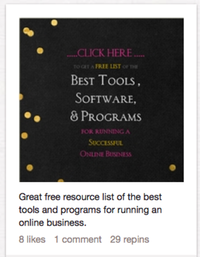
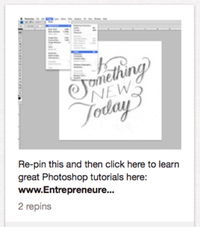









You forgot to make this article PINNABLE!